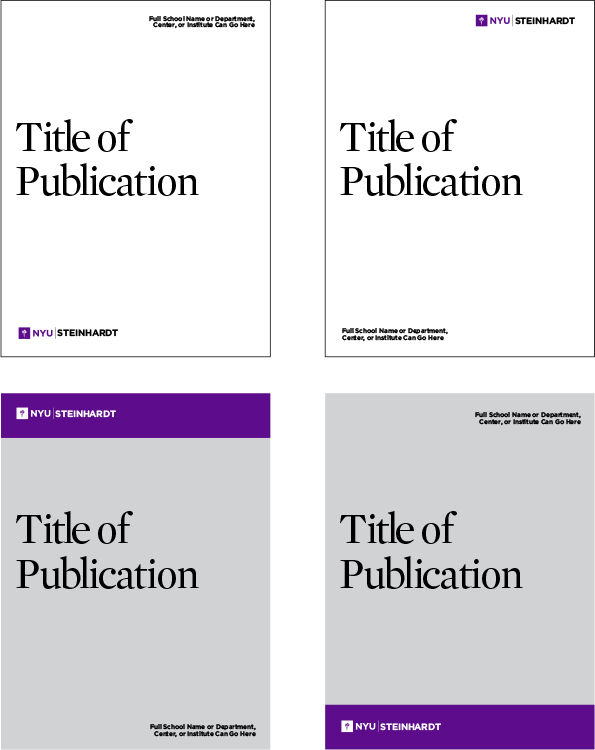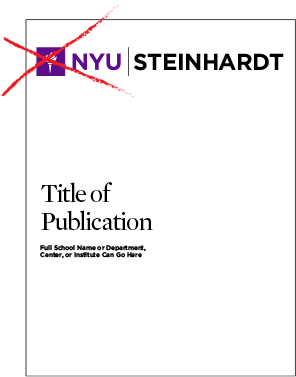Used by all academic departments and administrative units, the NYU Steinhardt logo is the central element in our School's visual identity, and must appear on all printed communications. Do not use the NYU logo on the same page as the NYU Steinhardt logo.
In order to maintain a clear, coordinated visual identity that reinforces the NYU brand and reputation, please do not create separate logos for your unit, project, department, institute or center.
In external communications such as report covers and newsletters, please be sure to include the full School name in your copy when possible: The Steinhardt School of Culture, Education, and Human Development.
Visual Integrity
Logo Placement
Combining the Logo with Departments and Units
Download the NYU Steinhardt Logo
Visual Integrity
To maintain visual integrity, please follow these guidelines when using the Steinhardt logo:
For legibility and prominence, ensure that clear space is maintained around the logo. Photos, text, and graphic elements must stay outside the clear space -- at least half the height of the torch.
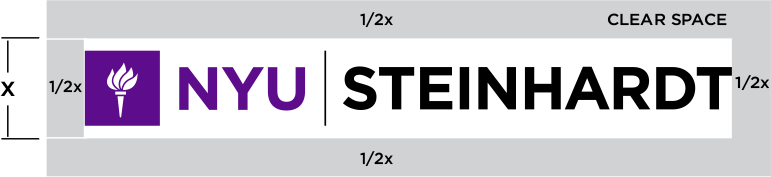
Restrict usage to the approved logos available for download on this website.
Full Color Logo: |
Black Logo: |
Knockout Logo: |
| Never break up or use only portions of the logo. | |
| Do not color the logo with other colors. | 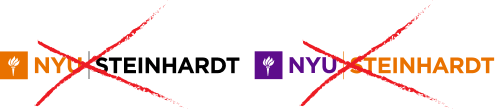 |
| Do not rearrange the elements or redraw the logo. |  |
| Do not color the torch in another color. |  |
| Do not stretch or distort the logo. |  |
| Do not lock up additional type inside the clear space. |  |
| Do not use outlines, drop shadows, or other graphic treatments of the logo. |  |
Download the NYU Steinhardt Logo
File Types
The above logo formats are available for download. These files are optimal for different media and sizes. You need a NetID to download them.
- Only EPS and PNG formats preserve background transparency.
- EPS format is a vector image, while JPG and PNG are raster images.
- Saving an EPS file as an EPS 8 file should eliminate cross-platform problems and solve uploading issues for programs that require PC coding.
- PNG format is best suitable for web applications.
-
R - Recommended File Type / O - Optional File Type
DESIGN APPLICATION EPS JPG PNG Banners/signs R Embroidery R Excel Documents R O Online & Emails O R Publisher Documents O R O Promotional Items R PowerPoint R O Silkscreening R Word Documents R O Video/Quicktime Movie R O Vehicle Graphics R SOFTWARE NAME EPS JPG PNG Adobe After Effects R Adobe Illustrator R O Adobe InDesign R O Adobe Pagemaker R Adobe Photoshop R O O Adobe Premier Pro R O Dreamweaver O R Cinema 4D R NYU CMS O R Final Cut Pro R O Microsoft Excel R O Microsoft PowerPoint R O Microsoft Word R O WordPerfect R O QuarkXpress R O