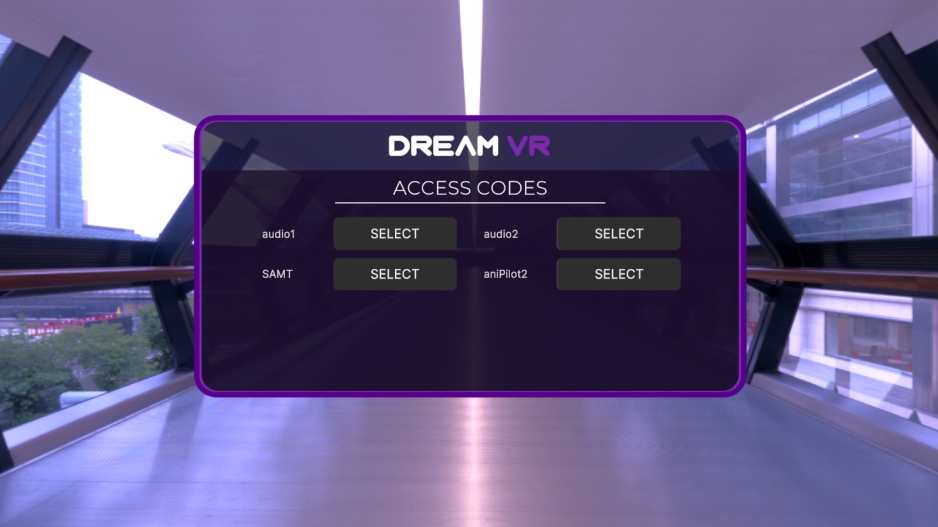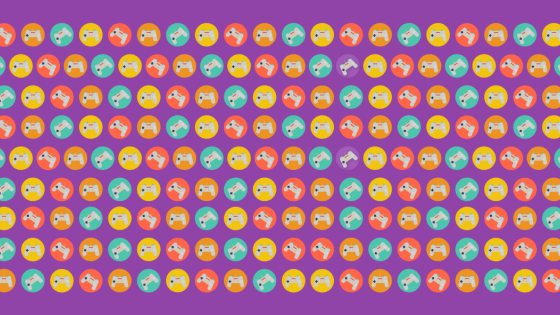DREAM
Digital Reference of Experiments and Assessments Manager (DREAM) is a Web-based research platform application used to create and administer experiments for development, cognitive and educational psychology research.

Features
DREAM features:
- a collection of cognitive assessments, video games, simulations and surveys that help researchers collect data from anywhere in the world.
- an Access Code feature that launches research experiments when entered at login screen.
- a user management system that allows multiple users with various user roles to interact with DREAM’s various features.
- a Game Center where the full catalog of games and simulations can be accessed and launched
- an experiment center that allows researchers to create experiment packets using the various tasks, surveys and game items. Experiment packets let researchers create and store item sequences. The items can be either games, simulations, cognitive assessments, multimedia decks and surveys.
- a multi-format inter-application communication system, codenamed GOPHER, that allows DREAM to send and receive data from and to a task. This feature is built to support implementation of third party custom made digital products with the purpose of use in DREAM experiments. GOPHER currently supports Javascript, Unity3D/WebGL, and older formats like Flash.
- an experiment condition management system that lets researchers assign experiment packets to different study conditions. DREAM will randomly assign participants to a control or treatment condition.
- an Study Access Code system that lets researchers administer their studies to their participants via the use of Access Codes. An access code would be used by a study participant on DREAM to join and complete a study.
- an experiment activity tracking system that allows researchers to view participants’ progress in real - time.
- integration with MIRAGE and facilitates the creation of MIRAGE experiment packets, research entity and roster management for offline tablet-based experiment administration.
- integration with Qualtrics Survey systems.
- integration with Amazon Mechanical Turk (MTurk) to help scale up the delivery of a DREAM experiment as an MTurk External Question.
- a multi-sourced datalog integration and data export system, codenamed DREAM REPORTS, that lets authorized users download study data by entering a DREAM access code.
- DREAM user roles include One-Time research participant user, Longitudinal Participant user, DREAM Proctor user, MIRAGE Proctor user, MIRAGE Assessor user, and a General user.
User Roles
- One-Time research participant user obtains an access code by a researcher to launch and complete a one-time study.
- Longitudinal Participant user obtains an access code by a researcher and creates a free DREAM account to launch and complete a longitudinal study. This user will be required to pause and come back to DREAM on a prescribed schedule
- DREAM Proctor users can access the full catalog of research items and are able to create and administer DREAM experiments.
- MIRAGE Proctor users can access the full catalog of research items and are able to create and administer MIRAGE experiments.
- MIRAGE Assessor users get an Assessor ID or AID and MIRAGE account that lets them administer MIRAGE experiments.
- General user is the default free account that lets the users access the full catalog of video games and simulations for learning via DREAM’s Game Center.
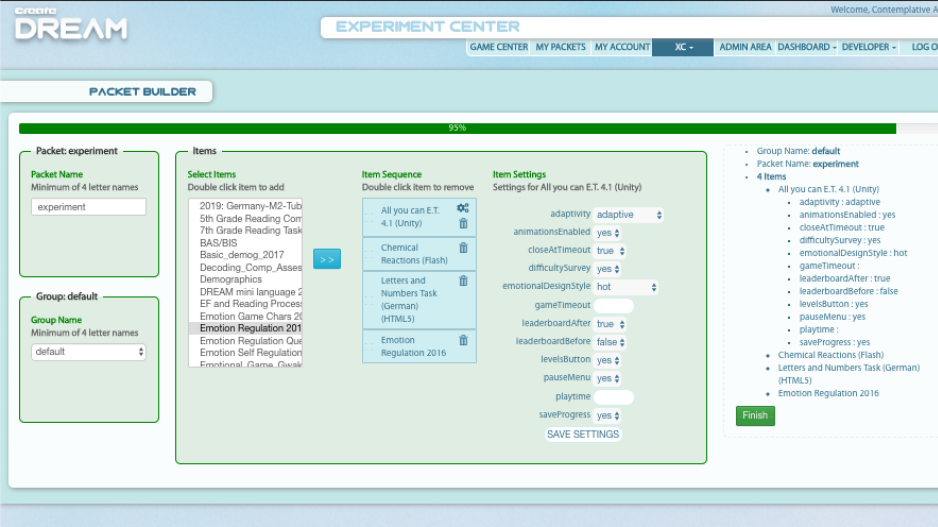
Measures in DREAM
- DCCS youth, adult [en][sp][de][de-p][ar] - EF (shifting)
- FASC youth, adult [en] - advanced theory of mind
- Flanker youth,adult [en] - EF (inhibition)
- Letters and Numbers adult [en][sp][de] - EF (shifting)
- Lightning Task youth, adult [en] - Creative thinking
- n-back youth, adult [en] - EF (working memory)
- Stroop youth, adult [en][sp][de] - EF (inhibition)
- Water Level Task child [en] - reasoning ability in spatial relations
MIRAGE
The Mobile Integration of Research And Generated Experiments (MIRAGE) is an empirical research platform for Android tablet devices. MIRAGE features a battery of cognitive tasks and surveys for research in areas such as the learning sciences, educational psychology, and child development. Tasks can be given offline, and data is uploaded to the database when a connection becomes available.
MIRAGE features the ability to download researcher-curated experiments created on its parent web application, DREAM. MIRAGE receives a list of tasks, assessor and participant rosters from DREAM. MIRAGE can then be used offline to log in assessors and participants, launch study packets, store package participant data, and upload study data to DREAM servers to be accessed later for analysis.

Features
MIRAGE features:
- a collection of cognitive tools and cognitive assessments that help researchers collect data on-field and offline.
- an offline export utility that dumps all study data on a file and makes it available instantaneously. The Experimenter can copy the exported file from the tablet to a PC computer via USB cable.
- a user management and participant roster system that allows multiple users with various user roles to interact.
- user roles that allow for complex usability. User roles include Participant User, Assessor User, and Experimenter User.
- a sound check screen to test the volume before the study starts.
multilingual support. Some tasks currently support English, Spanish and Arabic.
In addition:
- MIRAGE stores experiment data locally and can be synchronized with secure cloud servers when connected to the internet.
- MIRAGE supports audio clips for instruction and feedback.
- MIRAGE provides memo text areas after each task to log any observation notes from the assessors.
- MIRAGE tasks can be curated online using DREAM. Tasks also have additional settings that can be customized to further curate the user experience. Task settings that can be customized include, lock and unlock a task at the start or at the end of completing the task, skipping the task and skipping the comments.
- Tasks that support multiple languages also feature a language selection setting as well as audio on/off settings, along with other tasks specific settings.
- MIRAGE’s data object model allows researchers to collect data for multiple participants and multiple studies.
- MIRAGE packages study data in a research friendly CVS that can be exported or synchronized with secure cloud servers.
- MIRAGE connects to CREATE’s ecosystem of research tools such as DREAM to prepare experiments and manage rosters and GameScribe to store log data on secure cloud servers.
- MIRAGE can work online and offline.
Use Cases
When connected to the internet, on-field Assessors can
- log in using their email and password and download experiments created on DREAM using access codes.
- log in using their email and password and can upload and synchronize the data they collected and connect it to their accounts.
- refresh the participant rosters and update them with any new or modified records and make these available to work offline.
When working offline, on-field Assessors can
- log in by entering their AssessorID or AID and Participant Users’ Participant ID or PID and begin the study administration and study data organization.
- run multiple participants on a day.
User Roles
Participant
- can only interact with the various experimental tasks administered and accompanied by an Assessor.
Assessors
When online, assessors can
- log in to download DREAM experiment packets using MIRAGE access codes
- log in to Synchronize local data / rosters
When offline, assessors can
- launch an experiment packets
- administered launched experiment packets to participants
In addition,
- Assessor can skip tasks that allow to skip
- Assessor can write observation notes after each task
Experimenter
- can do everything Assessor can do
- curate experiments in DREAM and prepare MIRAGE access codes
- upload rosters to DREAM for their lab entity
- download secure cloud server MIRAGE data using experiment access codes.
- export all study data locally into a csv file and transfer it from the tablet to a PC via USB.
Measures in MIRAGE
- BackWord [en]
- CST [en]
- DCCS child [en] - EF (shifting)
- DCCS adult [en][ar] - EF (shifting)
- Dot Probe [en]
- ERQ [en] - Emotion Regulation
- Flanker [en][ar] - EF (inhibition)
- Hearts and Flowers [en] (shifting / inhibition?)
- LetterWord[en] (literacy?)
- N-back [en][ar] - EF (working memory)
- Pencil Tap [en] (
- ROWPVT [en][sp] (literacy/vocabulary?)
Dot Probe
- Blair, C., & Raver, C. C. (2014). Closing the achievement gap through modification of neurocognitive and neuroendocrine function: Results from a cluster randomized controlled trial of an innovative approach to the education of children in kindergarten. PloS one, 9(11), e112393.
- Kujawa AJ, Torpey D, Kim J, Hajcak G, Rose S, et al. (2011) Attentional biases for emotional faces in young children of mothers with chronic or recurrent depression. J Ab Child Psych 39: 125–135.
- Lang, P.J., Bradley, M.M., & Cuthbert, B.N. (2008). International affective picture system (IAPS): Affective ratings of pictures and instruction manual. Technical Report A-8. University of Florida, Gainesville, FL.
Hearts & Flowers
- Obradović, J., Sulik, M. J., Finch, J. E., & Tirado-Strayer, N. (2018). Assessing students\' executive functions in the classroom: Validating a scalable group-based procedure. Journal of Applied Developmental Psychology, 55, 4-13.
ERQ
- LoBue, V. & Thrasher, C. (2015). The Child Affective Facial Expression (CAFE) Set: Validity and Reliability from Untrained Adults. Frontiers in Emotion Science, 5. (2015)
- Sheila C. Ribordy , Linda A. Camras , Roger Stefani & Steve Spaccarelli (1988) Vignettes for Emotion Recognition Research and Affective Therapy With Children, Journal of Clinical Child Psychology, 17:4, 322-325, DOI: 10.1207/s15374424jccp1704_4
CST
- Denham, S. A., Bouril, B., & Belouad, F. (1994). Preschoolers\'; affect and cognition about challenging peer situations. Child Study Journal, 24, 1-1.
DREAM VR
DREAM VR is a tool that allows researchers and educators to design, test, and implement empirical research studies in Virtual and Extended Reality. Designed in Unity 3D, it allows for A/B testing, survey data collection, and biometrics. Researchers create experimental sequences in a web app and assign them to access codes. All system actions and user responses are logged for analysis and system enhancement. AI tools support data analysis and visual presentation of results.
DREAM VR is a research tool featuring a calibration room into which different VR experiences can be integrated to conduct research. DREAM VR significantly simplifies research on learning with XR by providing researchers with key functionality that different studies require. It was built as an extension of DREAM, a tool we designed to support desktop-based and tablet-based research.

User Type
- Researcher
- Proctor
- Participant
LIST OF APPLICATIONS
- User management with multiple roles
- Single- and multi-session (longitudinal) research
- Drag-and drop sequencing of study elements, from consent to pretests, treatment conditions, and posttests
- Surveys measuring emotions and presence optimized for use in VR
- Logging of all user actions and system events
- Collection of biometric data with E4 wristbands and Biopac MP150/160 systems
- All data are de-identified to protect participants’ identities and assure confidentiality